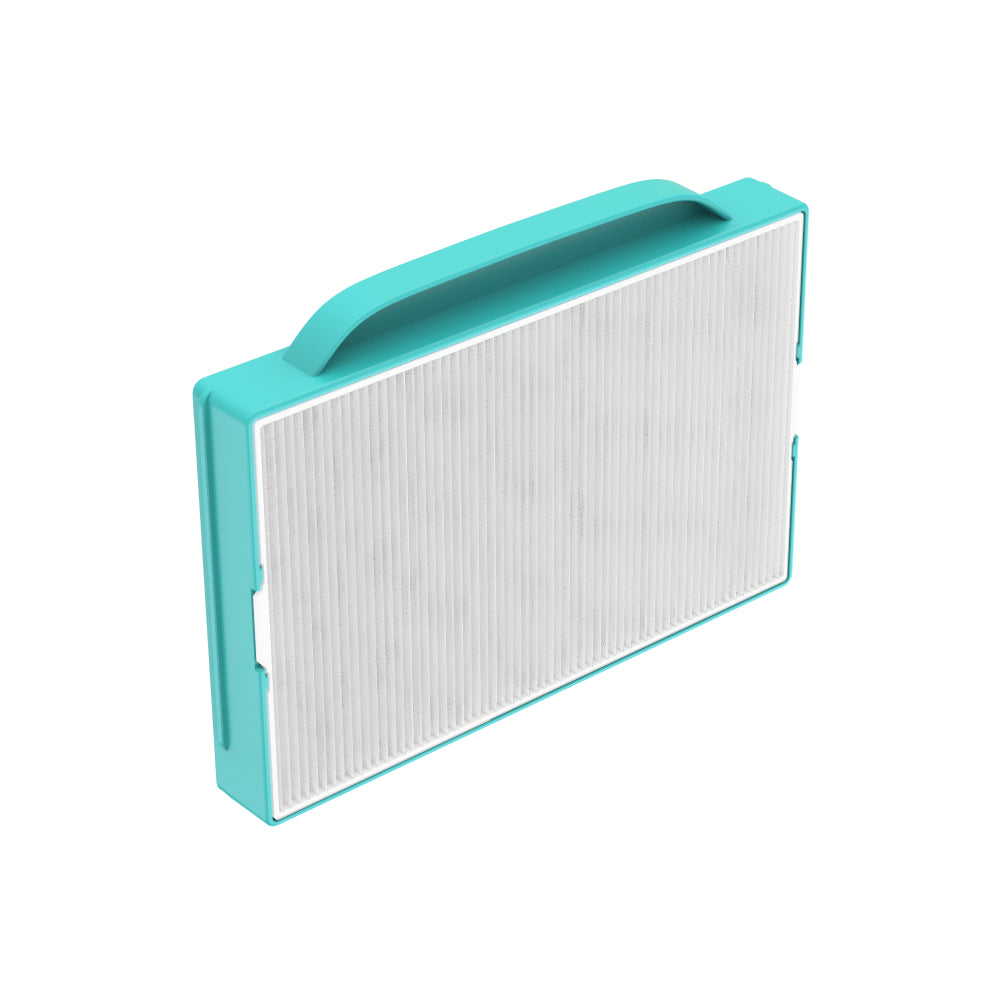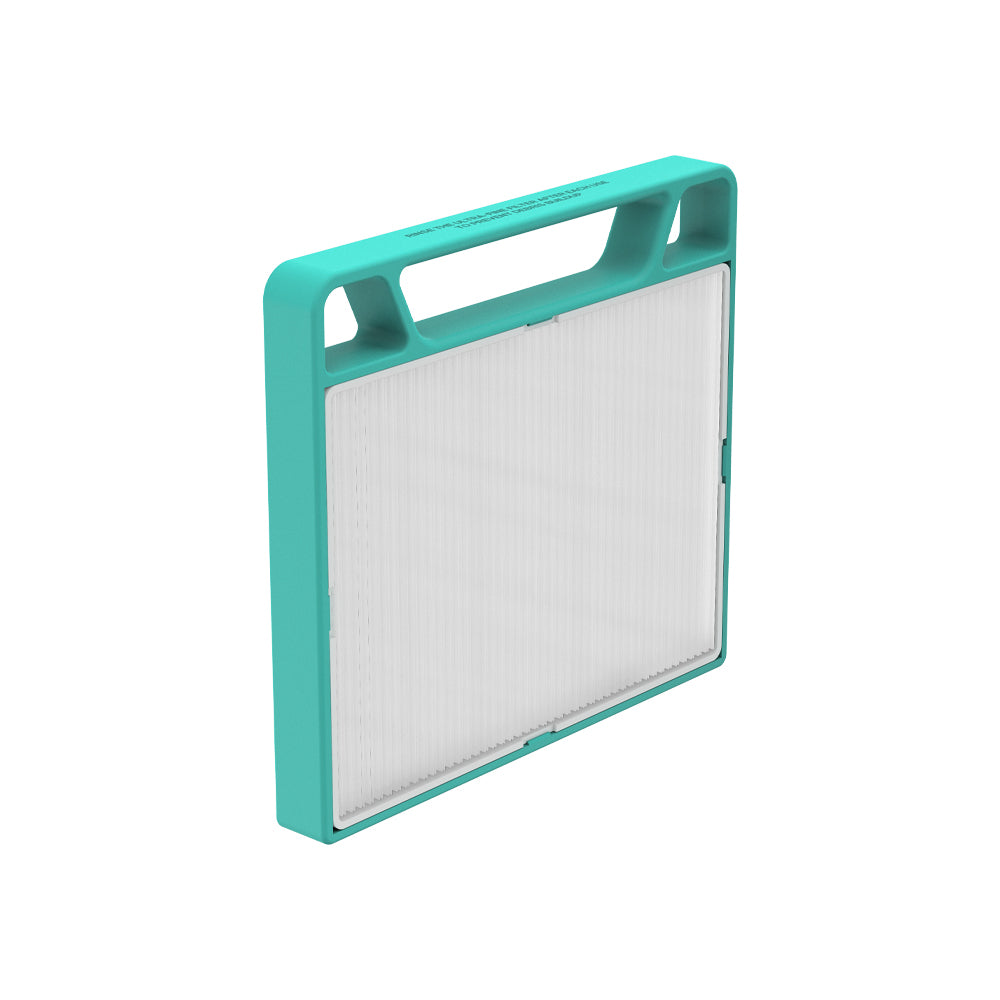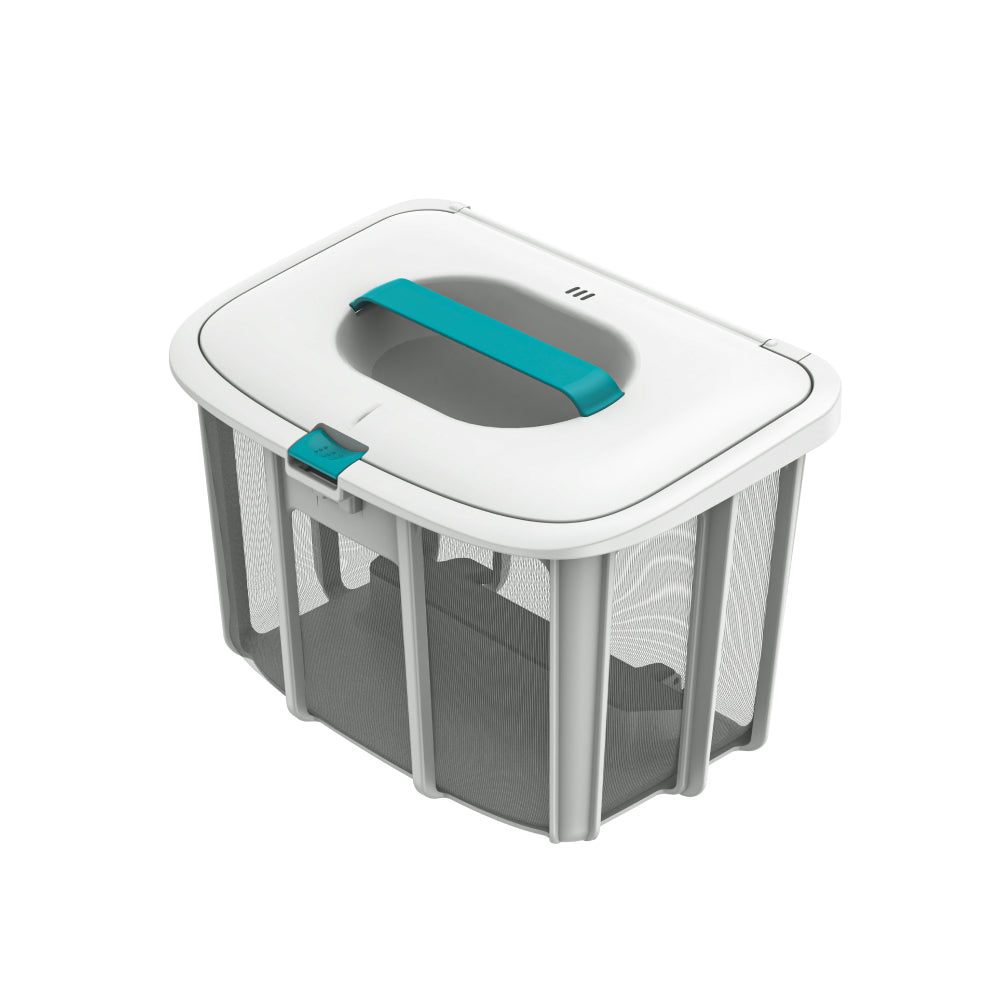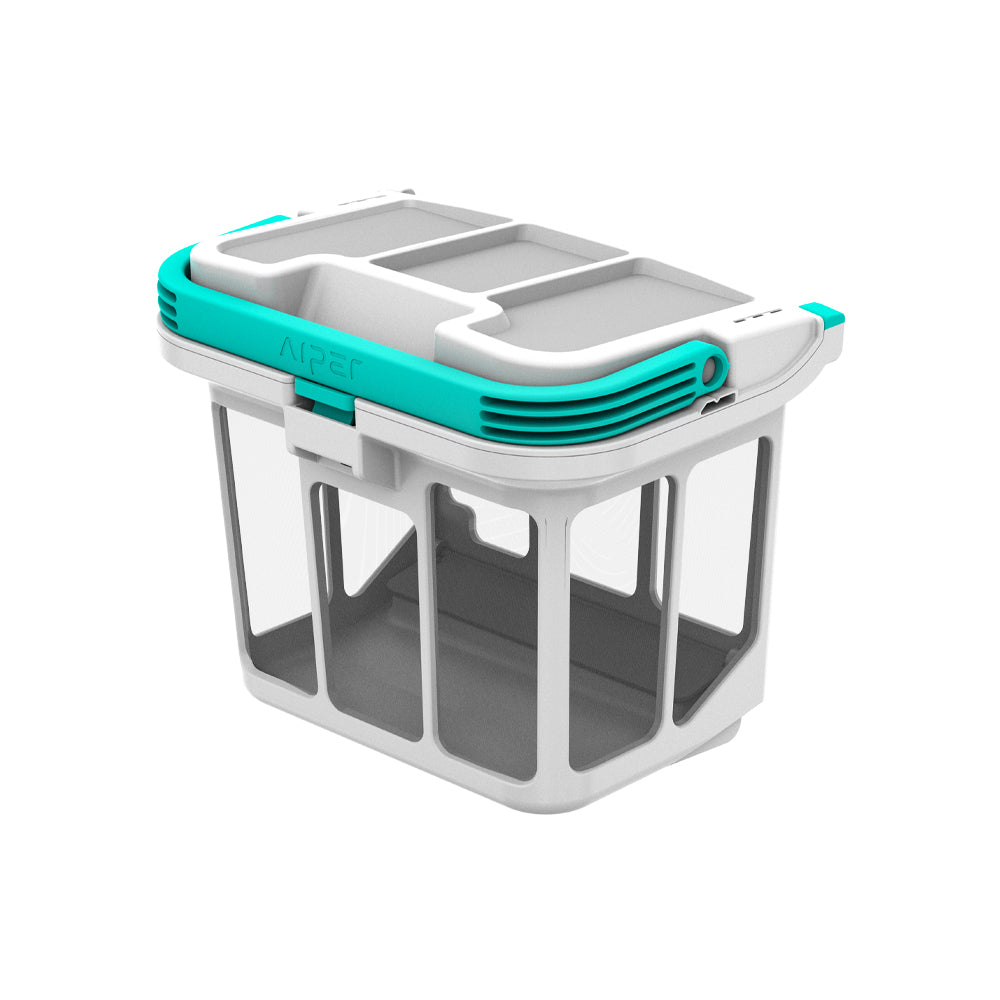Aiper Surfer M1 Cordless Robotic Pool Skimmer
Solar Power for a Sparkling Pool:Embrace solar charging with the Aiper Surfer M1, reducing your environmental impact while ensuring an efficient 12-hour cleaning session.
Effortless Debris Collection:Surfer M1 guarantees comprehensive cleaning with paddle wheel design and app-controlled precision, ensuring no debris escape its efficient brushless motors. Cleaner pools in less time.
App-Powered Pool Mastery:Surfer M1 puts pool cleaning in your hands. Smart Control via the Aiper App lets you schedule, customize, or manually direct cleaning modes for the ultimate cleaning experience.
Intelligent Ultrasonic Detection:Surfer M1, armed with ultrasonic detectors, smartly navigates and cleans every nook and cranny, ensuring a comprehensive and efficient pool cleaning experience.
All-Pool Champion:Crafted from UV-resistant ASA material, the Aiper Surfer M1 excels in in/above-ground pools, showcasing durability and adaptability for standard, saltwater, and natural pool environments.
Specification
Types of Pools
- Ideal Pool Type In-Ground
- Cleaning Areas Water Surfaces
- Pool Size /
Ease of Use
- Mapping X
- Mobile App √
- Debris Detection X
- Solar Charging Panel √
- Charging Dock X
- Underwater Communication /
- Wireless Charging X
- Caddy X
Cleaning
- Filtration Spec 200μm Filter Basket
- Filter Basket Capacity Top Load 5L
- Brush N/A
- Charging Time 2.5 Hours
- Battery Life Up to 12 Hours
- Navigation N/A
- Obstacle Avoidance Ultrasonic Obstacle Avoidance
- Horizontal Waterline Cleaning N/A
- Suction Power/Flow Rate N/A
Dimension and Weight
- Robot Dimension 56(L)x46(W)x20(H) cm 22(L)x18.1(W)x7.9(H) inches
- Robot Weight 5.8kg/12.8 lbs
- Box Dimension 62.8(L)x52.8(W)x25.6(H) cm 24.7(L)x20.8(W)x10(H) inches
- Box Weight 9.5kg/21 lbs
- Carton Dimension 1 unit per carton 64.4(L)x54.4(W)x27.8(H) cm 25.4(L)x21.4(W)x10.9(H) inches
- Carton Gross Weight 11kg/24.3 lbs
Included in The Box

Surfer M1 Cordless Robotic Pool Skimmer

DC Charger

User Manual
FAQ
Why can't I see the product prices?
Sorry for the inconvenience. The dealer pricing is only visible to Aiper Authorized Direct Dealers. To access price information, please register to become one of our dealers here. If you have any questions, feel free to contact us at aadd@aiper.com.
How do I register as an Aiper Authorized Direct Dealer?
Please fill out the registration form. Once approved, our account manager will get in touch with you and show you how to use the AADD portal.
Which pool types & structures is this device suitable for? Which are not suitable for this device?
The device performs as intended in pools made of concrete, fiberglass vinyl, mosaic tiles, glass, and other materials; it cannot be used for infinity pools.
Can the device clean steps?
The device can climb steps, but it cannot clean them.
What types of pools is this skimmer suitable for cleaning?
It is suitable for cleaning all outdoor pools except infinity pools and spa pools, including saltwater pools with a NaCI concentration of 6500 or less.
Does the device have a vacuum?How well does it remove debris clinging to the edges of the pool?
The skimmer does not function as a vacuum. Any debris clinging to the side of the pool may need to be cleaned manually.
Do l need to remove the skimmer from the pool after each cleaning?
No, you’re free to leave the device in the pool as it continues to operate or float if not in use. You can Power On/Power Of the device anytime in the Aiper App.
How do I charge the skimmer? How do I tell when the device is fully charged?
There are two charging methods available: charging via the DC adapter and charging via the solar panel.
1. Charging via the DC adapter: Connect the DC adapter to the skimmer. The LED Indicator will pulse while the skimmer is being charged and produce a solid glow when fully charged.
2. Charging via the solar panel: When it is sunny, the skimmer will automatically charge via the solar panel. A flashing LED Indicator means the device is not charging, due to insuicient sunlight.
How should the skimmer be maintained after use?
When winter comes or when the skimmer has not been used for more than a month, use the following methods to store your device:
1. Ensure the device is not in low battery mode (LED Indicator shows a blue light).
2. Press and hold the Power Button for 2 seconds to turn the device of.
3. Clean the device with a dry cloth.
4. Store in a cool, dry, well-ventilated indoor area away from high temperatures.
5. Fully charge the device before next use.
6. To better extend the life of the machine, you can use the DC Adapter to charge the machine once every TWO months while not in use.
What functions are available in the app?
The app provides the following functions (subject to continuous development and update), including but not limited to:
1. Remote monitoring the skimmer’s status (when connected via WiFi): its battery level, being charged or not (charging via the solar panel or DC adapter), working status, cleaning task log (including task running time), device fault report, pool water temperature information.
2. Controlling the skimmer (only when connected via Bluetooth or WiFi): Control it to start/stop cleaning in the Automatic Cleaning Mode, or to move forward, backward, turn left, turn right in the Remote mode.
3. Update: Update the skimmer software through the cloud.
What is the battery life of the Surfer M1?
The Surfer M1 can operate for up to 12 hours on a full charge, offering extensive coverage for pool cleaning. Additionally, it is equipped with advanced solar panels that efficiently harness solar energy, enhancing its runtime.
Can the Surfer M1 be controlled via an app?
Yes, the Aiper app allows you to control the Surfer M1 remotely. Ensure your device is within network range for optimal functionality. The app provides access to various controls and device status updates.
Is the Surfer M1 compatible with my pool type and material?
The Surfer M1 is designed for both in-ground and above-ground pools of any size and works with all pool materials, except it is not recommended for infinity pools or glass pools.
What unique features does the Surfer M1 offer?
The Surfer M1 is designed with several cutting-edge features to enhance pool cleaning:
Solar-Powered Charging: Offers up to 12 hours of operation, enhancing both energy efficiency and environmental friendliness.
Brushless Motors: These motors boost cleaning efficiency, providing strong suction, reducing noise, and extending the device’s lifespan.
App Support: Connects to the Aiper App for remote control, battery status, and water temperature monitoring.
Anti-UV Material: Built with materials resistant to UV damage to increase durability.
Ultrasonic Sensors: Improve navigation and safety by detecting obstacles.
What are the different cleaning modes available on the Surfer M1?
The Surfer M1 features automatic cleaning mode, remote manual control via the app, and intermittent mode for varied cleaning needs.
How does the Surfer M1 navigate around pool obstacles like ladders or toys?
Equipped with ultrasonic sensors, the Surfer M1 detects obstacles in its path and navigates around them to prevent getting stuck and ensure comprehensive surface cleaning.
Can the Surfer M1 operate in shaded pools or during cloudy weather?
The Surfer S1/M1 is designed to perform under various lighting conditions. It operates with a backup battery that supports efficient cleaning even in shaded areas or during cloudy weather. The integrated Sunseeker algorithm also helps the device find ample sunlight to quickly charge when needed.
What maintenance is required to keep the Surfer M1 in optimal condition?
Regular maintenance for the Surfer M1 includes cleaning the debris basket, checking the solar panels for cleanliness, and ensuring the ultrasonic sensors are free from obstructions.
How user-friendly is the Surfer M1 interface for everyday users?
The Surfer M1 offers a highly intuitive interface, featuring automated operation that minimizes manual operation. Controlled easily via the Aiper App, users can adjust cleaning paths and monitor water temperature in real time, simplifying pool maintenance for users of all experience levels.
Warranty Policy
Product
Warranty Period
Surfer M1
1 Year
DC Charger
6 Months
Policy
End User
Direct Dealer
Aiper
Risk-Free Return
Return product to Direct Dealer
Handle returns; Aiper does not cover costs
N/A
Dead on Arrival (DOA)
Return DOA product to Direct Dealer
Send DOA product to Aiper's address
Replace DOA product
Dead After Purchase (DAP)
Return DAP product to Direct Dealer
Send DAP product to Aiper's address
Replace DAP product
In-Warranty Repair Service
Send defective product to Aiper Authorized Service Center.
Guide End User to send defective product to Aiper Authorized Service Center.
Repair and return product.
Out-of-Warranty Service
Send defective product to Aiper Authorized Service Center; approve repair quote
Guide End User to send defective product to Aiper Authorized Service Center
Repair and return product